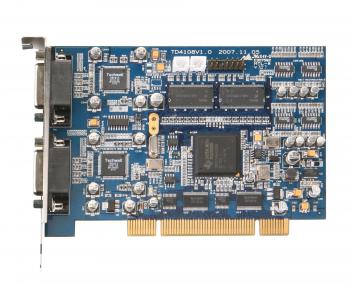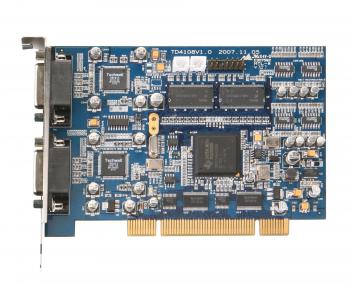
|
Q-See - QSPD4108 - 8 Channel H.264 Real Time Recording PC Based Network DVR PCI Card Audio
|
Product Specifications
Description
H.264
8 BNC
1 BNC spot out
None
1024 x 768
240 FPS (shared by cameras)
320x240
240 FPS (shared by cameras)
Time, Alarm, Motion Detection and Manual
Time, Event (Alarm or Motion Detection)
Uses Computer Hard Drive
No
Uses PC Ethernet
Internet Explorer and cell phone with Win Mobile Pro or Symbian OS on 3G Networks
Win2000, WinXP, Vista (32 bit)
Yes
8/1
None
NA
NA
0.75 x 8.5 x 4.5 in (19 x 216 x 115 mm)
<1 lb (<0.5 Kg)
Product Contents
Qty
Description
1
QSPD4108 8 Channel PCI DVR Card
2
4 way dongles for video and audio input
1
SuperDVR software on CD
1
Product Manual
9
BNC to RCA Adapter
Product Accessories
Model #
Description
QOCDC
Outdoor 6mm Color CCD 420TVL Camera - 30ft Night Vision
QS1990
19 Inch LCD Monitor
Product FAQs
What kind of camera should I buy for this DVR?
Any BNC or RCA interface indoor/outdoor/infrared camera will work with the DVR. The camera can be either color or black & white. Web cameras that require a USB interface are not compatible with the DVR.
What kind of sensor device should I buy for sensor recording?
Any motion detection sensor is compatible with Q-See DVRs.
What kind of alarm device should I buy for the DVR?
Most sound alarm devices are compatible with Q-See DVRs.
I can't turn on the DVR.
Make sure that the power switch is on. If the power switch is on and you still can't turn on the DVR, make sure that the power cord is plugged in correctly and the green power light on DVR front panel is on. If none of these solutions work, please contact Customer Service.
After I turn on the DVR all I get is a blue screen, what could be the problem?
Check the camera input and video output connections on the DVR rear panel. If you cannot find any problem with these connections, check whether the camera power cable is firmly connected. If none of these solutions work, please contact Customer Service at cs@dpsi-usa.com or 877-998-3440x538.
Can I prevent other people from stopping the recording while I am gone? Do I need a password?
No. The only way to prevent others from stopping your recording is to place the DVR in a secure room so they can not unplug the system.
How long is the warranty period?
The warranty is valid one year from the original date of purchase. We will gladly offer repair or replacement for any defective unit.
What happens if I install my PC hard drive into the DVR?
You can use a PC hard drive in the DVR. However, the DVR will format it which will delete any PC operating system and files on the hard drive.
What kind of hard drive should I purchase to record on the DVR?
Any PC compatible SATA hard disk drive will work up to the capacity limit of the DVR.
What does Pentaplex mean?
Pentaplex means it can display live video, record, playback, backup and be accessed over the network simultaneously.
What is a DVR card?
DVR Cards enable the user to convert their computer into a Digital Video Recorder. The DVR Card is typically installed in an available PCI slot of a computer. DVR cards are bundled with video surveillance software.
What are frames per second?
The frames per second (fps) relates to how many pictures the DVR will record in a second. Real time recording is about 30 fps on each camera. To calculate the fps per camera take the total fps in the system and divide it by the number of video inputs.
How do I setup this DVR Card for Internet access?
We have complete intructions online, go to http://www.portforward.com/cports.htm and go down the list untill you see QSEE and find the model number of the card you have, then select the your router and follow the instructions.
Can I open the SuperDVR program from a remote computer desktop, or using Logmein or PC Anywhere?
No, You can not open the SuperDVR program from a remote desktop, you need to open the program directly on the PC that has the card installed.
How do I get the Webcam program installed on my remote PC to see my Cameras?
First you forward the ports needed by the DVR card from the router the computer with the card is installed in, to the IP address of the computer with the card, you will need to put the WAN IP address from the router into into the address window of Internet Explorer, on the remote PC, then when you connect to the DVR you will be prompted to download the webcam program. You can get instructions on forwarding ports on most routers from www.portforward.com, you can get the WAN IP address by going to www.portforward.com from the computer the card is installed in.
When I try to install the SuperDVR program I get an error message-cant create surface, how do I get around this error message.
The SuperDVR is having problems communicating with the video card on the system through the Direct Draw program in Windows. If you go to the run option on the computer and type dxdiag to run the directx diagnostic program, and then go to the display tab,
I have a dynamic IP address that changes frequently making it difficult for me to consistantly access my DVR remotely. What options do I have?
You could purchase a static IP address from your service provider. This address would never change but this can be an expensive option. Another option would be to get a dynamic domain name from a company that provides this service. You would go to the com
Product Requirements
Type
Description
OS Supported
Win2000, WinXP, Vista (32 bit)
CPU
Intel Processor Pentium 4 2.0Ghz (minimum)
HDD
200GB Minimun Free Space
RAM
512 MB (minimum)
Video Card
Supports most AGP PCI-E Graphics cards with 64 MB of RAM and full Direct Draw support
Port
Available PCI Slot
Product Manuals
English
H264PCISuperDVR-Manual.doc
Software
English
SuperDVR6.2.2.4.zip
CMSv1414.zip
CMSv1414.zip
Canada shipping
$25 Flat Rate Ground
|
DISCONTINUED
Buy Product Online | Visit Store Home
|
|
|
Manufactured by Q-SEE |
|
|
|
|
Other Items from 8 Channels
LTS- LTD4308 8 Ch H.264 DVR Capture Card 240 FPS, Realtime D1 Display, Realtime CIF Recording, 8-CH Audio, Support Mobile Phone Surveillance - 8 Ch H.264 DVR Capture Card 240 FPS, Realtime D1 Display, Realtime CIF Recording, 8-CH Audio, Support Mobile Phone Surveillance
Q-See QSDT8PCDP 8 Ch. H.264 D1 Real Time Rec PC Based Network DVR PCI Card Audio - 8 Ch, H.264 D1 Real Time Recording PC Based Network DVR PCI Card Audio
GEOVISION - GV650 8CH Capture DVR Card, GV-650-8 - Geovision 60 fps 8 CH PC DVR Capture Card & Version 8.3 Surveillance Software - GV-650
GEOVISION - GV800 8CH Capture DVR Card - Geovision 120 fps 8 CH PC DVR Capture Card & Version 8.3 Surveillance Software - GV-800
GEOVISION GV1240 8 CH Capture DVR Card - Geovision Combo 8 CH DVR Card & Version 8.3 Surveillance Software 240/480 FPS - GV-1240
GEOVISION - GV600 8CH Capture DVR Card - Geovision 30 fps 8 CH PC DVR Capture Card & Version 8.3 Surveillance Software - GV-600
GEOVISION - GV1120 8 CH Capture DVR Card - Geovision Combo 8 CH DVR Card & Version 8.3 Surveillance Software 120/480 FPS - GV-1120
LTS- LTD4408 8 Ch H.264 DVR Capture Card 240 FPS, Realtime D1 Display, Realtime D1 Recording, 8-CH Audio, Support Mobile Phone Surveillance - 8 Ch H.264 DVR Capture Card 240 FPS, Realtime D1 Display, Realtime D1 Recording, 8-CH Audio, Support Mobile Phone Surveillance
Q-See QSDT8PCRC 8 Ch Software H.264 Real Time Rec PC Based Network DVR PCI-E Card, IPHONE READY - IPHONE READY, DVR PCI-E Card
Q-See QSDT8PCRP 8 Ch. H.264 Real Time ReC PC Based Network DVR PCI Card Audio, IPHONE READY - IPHONE READY, DVR PCI Card for PC
Q-See - QSPD4108 - 8 Channel H.264 Real Time Recording PC Based Network DVR PCI Card Audio - DISCONTINUED
|
|
Return To Q-See Store, Q-See Security Cameras,Q-See DVR,Cables, cameras
|
|
|
|